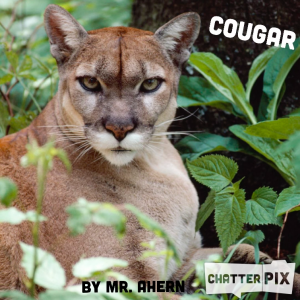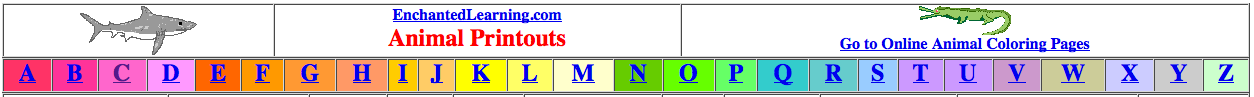Get to know the Scratch Jr. programming language on the iPads. You can try out a few tutorials to learn how to make characters do things like move, jump, and dance. Or, you can explore on your own. Once you get to know the language, then you can create your own story using a background and characters.