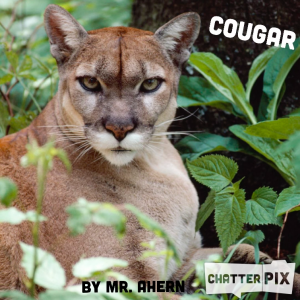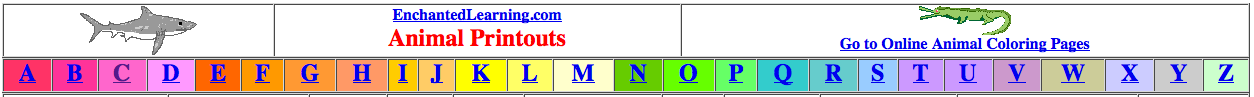Using objects in your classroom, make a model of two sets (that add to 10 or less). Open Pic Collage and select freestyle. Take a picture using the Camera on your iPad. Next, type a number sentence that goes with your picture. Finally change the background and type your name. You can make another model and follow the same steps if you have time. Share with a classmate when finished.